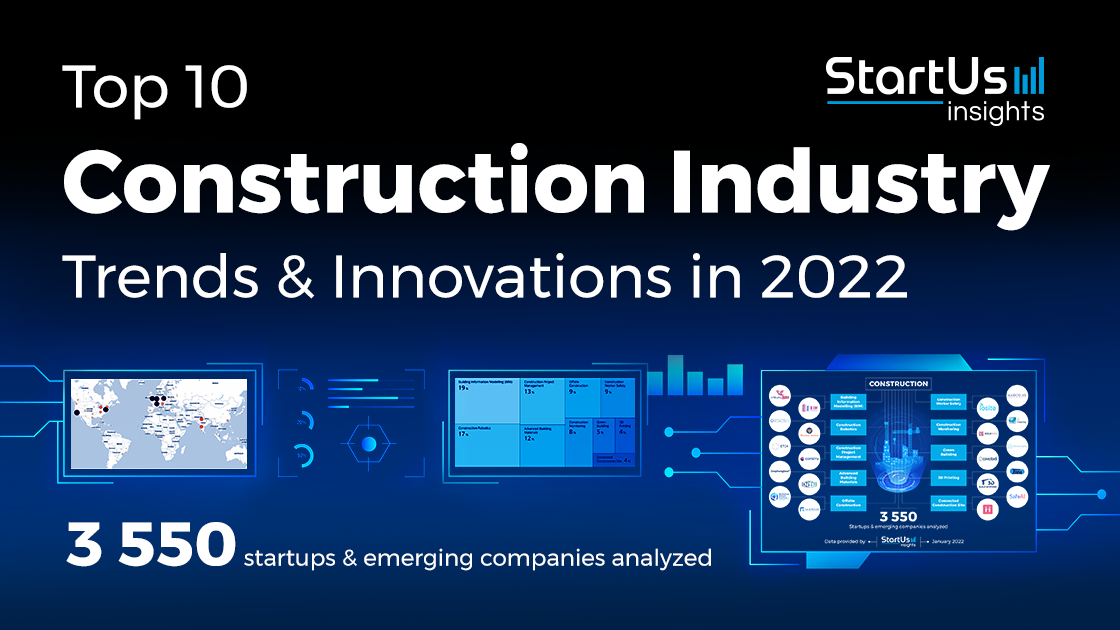Setting up an Android TV box is always the first step after purchasing it. Are you worried that you might have a hard time after purchasing the TV box and you want to set it up? Well, do not panic because the process is easier than you think. In fact, you should always be looking forward to opening up the new tv boxes and enjoying the easy set-up process. You will not require the help of a professional; you can do it yourself.
Simple steps to help you set up the Android TV box
Installing your Android TV box involves relatively few easy steps. Whether you are doing the set up for the first time or you have never done it before, do not expect any complications along the way. However, to avoid some confusion and clarify some doubts, we will detail the steps for you. Here in this article are the simple steps you will need to follow for an efficient connection.
Check whether you have everything with you
It is hard to miss something in a package, but confirmation helps. The first thing you need is to check whether your TV box comes with everything. That is the cables, TV box, and remote. Also, confirm that your TV has an HDMI slot. If everything is in place, proceed with the set-up process.
Turn off the TV
Turning off the TV before any connection takes place is ideal. It prevents any unnecessary errors from occurring. You do not want to experience inconveniences that force you to spend unbudgeted money. Also, it is always good to make sure that you turn off the power source to prevent any damage.
Connect the cable to the Android box
Next, find the HDMI cable in your packaging box and connect it to the Android TV box port. If you cannot locate the port, consult the user manual. It will most definitely have a part identification section. Use it to find the port, then make the connection.
Connect the cable to the TV
Once you have completed your TV box cable connection, proceed to make a cable-TV connection. First, locate the HDMI slot on your TV. Different TVs have different positions in the slot. But mostly you can find it on the sides or at the back of the TV. Once you locate it, plug in the HDMI cable to the slot. Also, make sure that you do not wiggle the cable.
Turn on the Power source
Most people are familiar with this step because power adapters resemble one another. Manufacturers also always label the power port as DC. Locate it and plug in the power plug. Once done, turn on the power source. If it turns on well, you are good to go.
Conclusion
As you can see from above, setting up an Android TV box from Geniatech is a do-it-yourself task. You only need all the connection accessories to start the connection process. Also, consulting the user manual can help you easily locate the various TV box ports and parts.